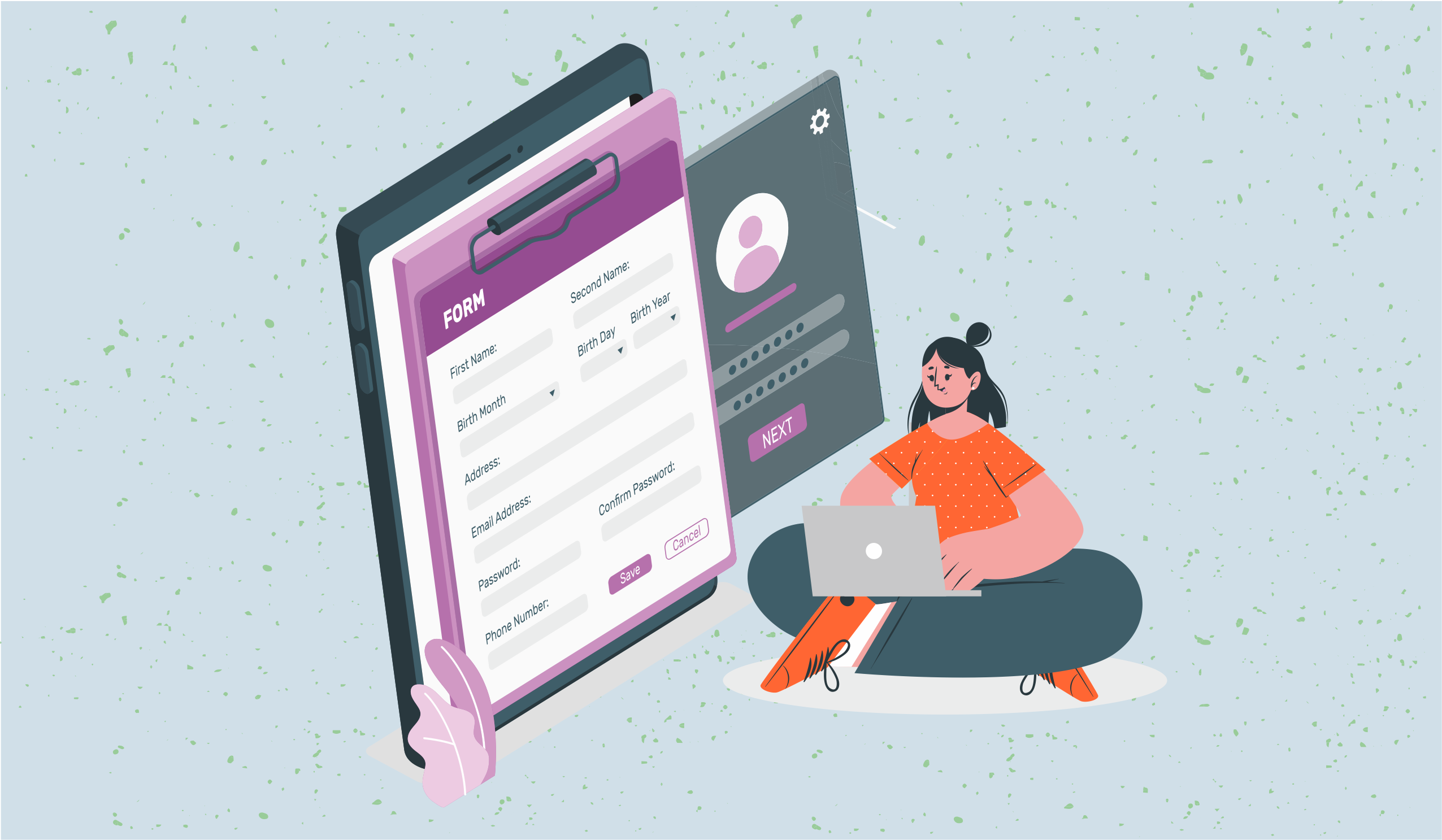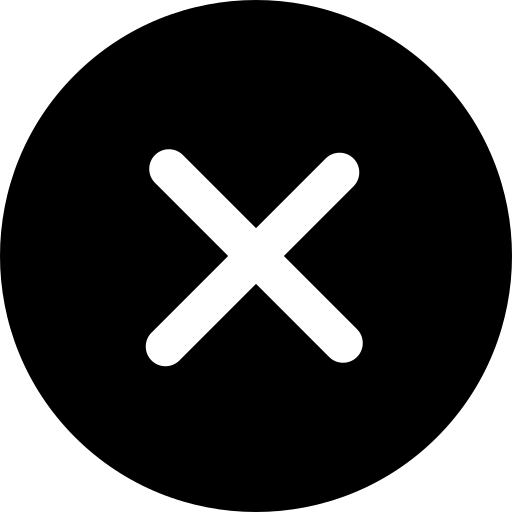How To Create A Custom SEO Tracker Using Stackby?
This article tells you about various aspect of SEO tracking, why is it important, what metrics can you track and how can you create your own customized SEO tracker with Stackby.

First, it was only SEO; now, it's SEO tracking taking over the important spaces in digital marketing. Being in the business sector entails a workload that can be overbearing. One aspect of the burdening work is the marketing aspect.
Digital marketing has changed the whole landscape of marketing in the previous decade. Simultaneously, SEO became a prominent part of the whole chain of sales and marketing.
With search engine optimization, businesses have increased their chances of discovery on the internet. And in the age of the internet encompassing the whole space of the virtual world, SEO has been tremendously positive. But since businesses are investing tonnes of time and monetary resources in SEO planning, the expectations are always high.
One huge advantage of digital marketing is- businesses can track virtually everything, even SEO, and the metrics are always accurate.
What is SEO tracking?
It took more than a little time for marketers to adopt SEO practices fully. But SEO monitoring is less complicated than it sounds.
It simply entails deciding which metrics are most appropriate for your company and then tracking your progress using those metrics regularly. The trick to getting useful information from SEO monitoring, however, is choosing the right metrics.
In the end, you might be monitoring tens of thousands of metrics from SEO tracking, and figuring out what to prioritize can be tough. A monthly report containing all of these would take hours to read and would most likely confuse you.
You can produce much more digestible, manageable, and useful reports if you only use a few metrics. But how does that work? SEO metrics can be detailed yet customized based on the metrics you choose to give priority to.
Is there any real requirement of SEO tracking?
SEO tracking becomes more and more important. Metrics available at hand are more than a user can comprehend, and workload is burdening. Even with a team of professionals, automation of many activities can make the chain of a business easier.
Even with the increasing prominence of the internet and web search in consumer’s lives, only 36% of businesses had a concrete SEO strategy in 2019. As long as businesses refrain from SEO, they lose against businesses who adopt the strategy.
In the coming years, the ever-growing SEO industry would boom, and as new businesses enter the arena, they would direly need SEO tracking.
SEO Metrics you can track using Stackby
A metric is a numerical representation of a particular piece of data.
Today's website owners have unprecedented access to information about their online results. To be specific, nearly all of these data points will provide useful information. If you ever question how a specific technique is performing or how a specific page is performing, the answers are almost always available if you know where to look.
This data, however, is too much for monitoring your overall performance regularly.
It can also be difficult to distil the vast amount of data into a manageable number of indicators for your reports. It is, therefore, important to know which metric should be given priority.
Some of the most important metrics you can track using Stackby are:
Traffic - The metric on traffic allows you to analyze if your company’s website it performing well. If the metric values are not in your favour, you can change your strategy and increase the reach of your website to drive more traffic.
Backlinks - Backlinks can be defined as links from one website to a page on a different website. You can track the number of backlinks using Stackby. Search engines like Google consider the number of backlinks as an important criterion in page ranking.
Dofollow & No-Follow Links- Dofollow is the default state of a link. If another website links to your company’s website with the help of a dofollow link, it can directly contribute to your website’s search engine rankings.
Keyword Positions – This metric is useful for analyzing the number of total keywords that the particular URL ranks for among the top 100 organic search engines results.
Custom SEO Tracking
Data can be intimidating and perplexing, and you do not need all of it – you want to go straight to the source. You want to understand what it all means and get the answers you need quickly.
Business owners are packed with a range of things loaded on their plates. Marketing managers need straightforward reporting to show their executives, and some aren't analytically inclined – their strengths are in their line of work, not in data analysis.
As a result, businesses need to look deeper into utilizing personalized dashboards for SEO reporting. An executive report is one part of SEO tracking, which includes the core details and summarizes everything important into very little space.
Whether it's to save time or effort, or the goal is to give short and concise reports to the higher authorities- executive reports work best in customized SEO reporting. These reports include the strategy used, the result of the strategies; pros and cons of the campaign; further plans for upcoming months.
Before even considering creating a dashboard to monitor marketing achievements (or failures), you must first define the Key Performance Indicators [KPIs] and business objectives for them.
Can you create custom SEO trackers for your use?
Marketers using spreadsheets to manage and track SEO is an outdated method to do things. Businesses are looking for ways to learn, grow, and manage large operations and invest less and less time in other things such as tracking SEO. This completely doesn't mean that SEO tracking is an unimportant task, but manual SEO tracking is too much work.
How to create a Custom SEO tracker using Stackby?
Custom SEO trackers are the best for businesses from the perspective that businesses are diverse, even when they are created to provide solutions. And having a custom SEO tracker is as important as having a custom SEO strategy.
Businesses can invest more time in other areas by learning to manage SEO, both on-page and off-page, and track relevant metrics using Stackby. The whole process is simple enough and can be done by even the not-so-professional users.
Using Stackby and Ahrefs API, a powerful all-in-one tool for SEO, users can conveniently set up the whole system.
The first step is to connect to an API. Under the content marketing card, click on 'integrate.' This will redirect you to a page with multiple options on the left bar.
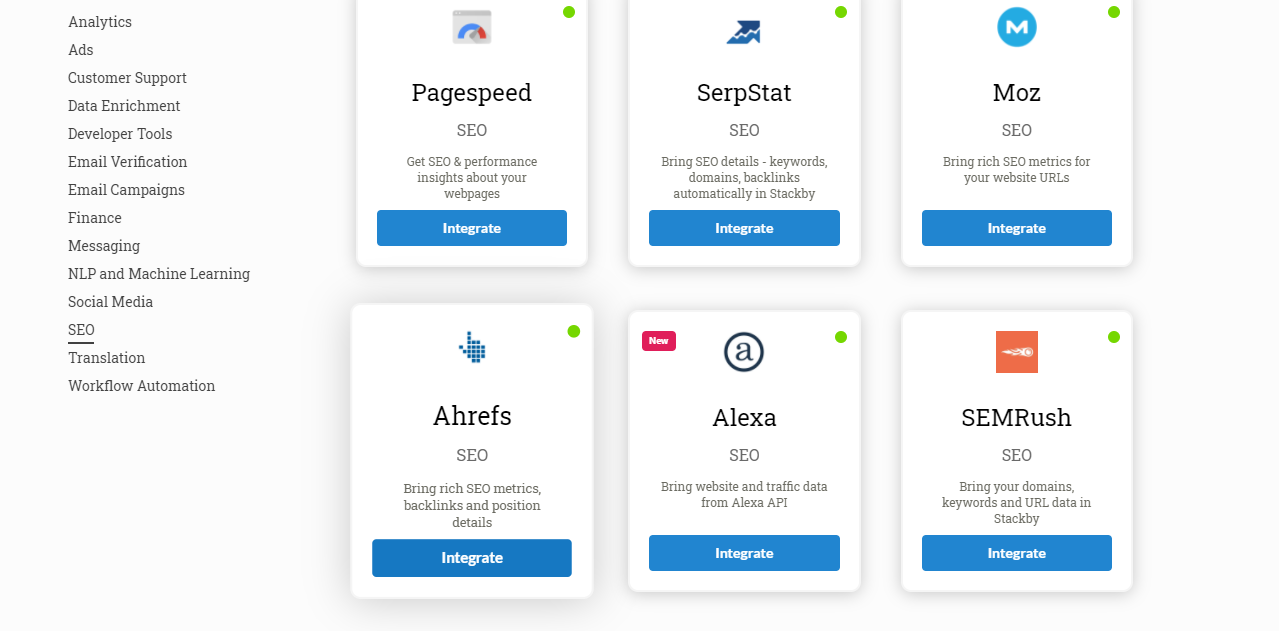
Click on SEO and select Ahrefs API and integrate it.
Now we will need the API key. Go to Ahrefs and click on 'Add your API key.'
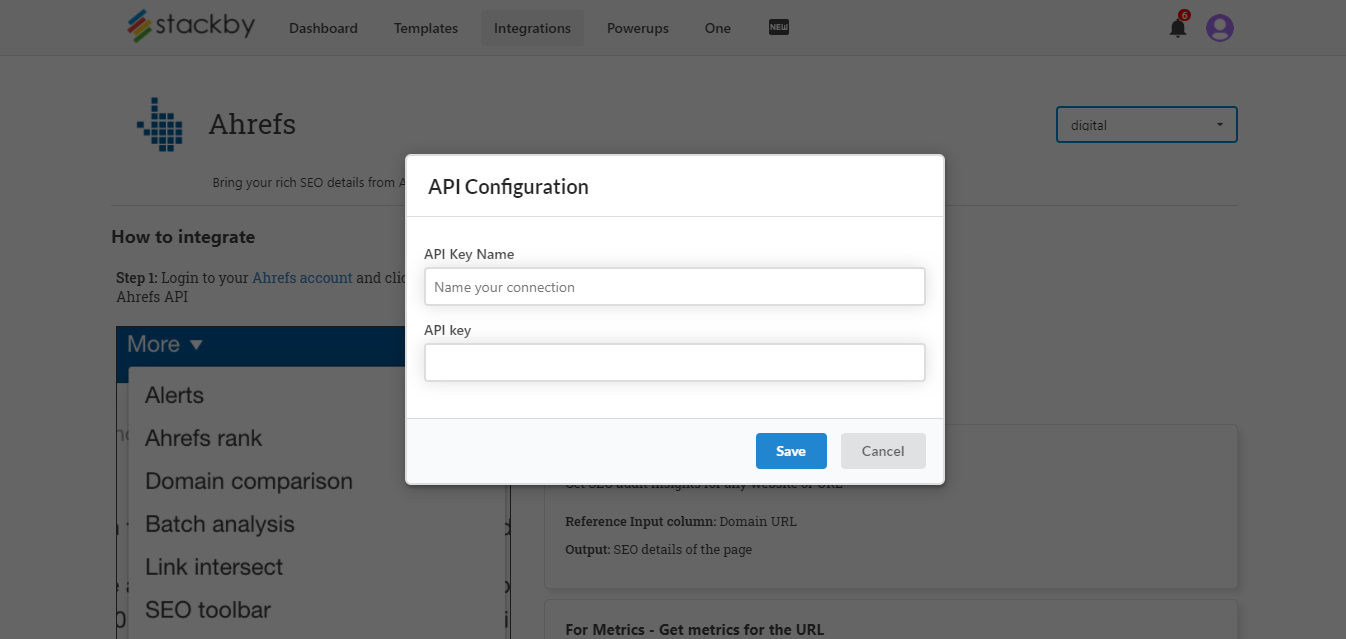
You will be asked to log in to your Ahrefs account. On the top, go to 'more' and click on Ahrefs API. For a paid Ahrefs account, go to the API profile, and copy the access token.
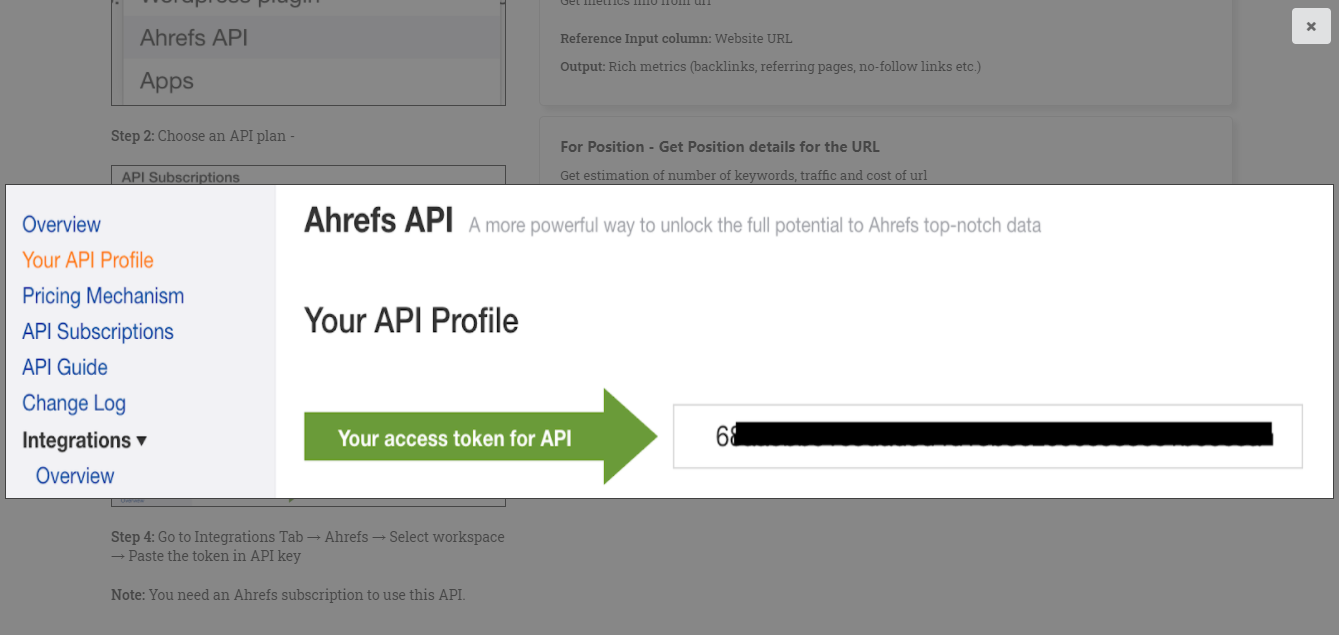
Now, proceed back to the previous page and click on ‘Add the API key.’
Put the API key name as ‘Ahrefs API key’ and then paste the copied access token on the ‘API key’ box below.
Go back to the dashboard after saving the API key. Here we already have an on-page and off-page SEO metrics stack.
Now we can change the column properties and bring backlinks and position information. We need to bring in all the URLs of the websites that we want to track.
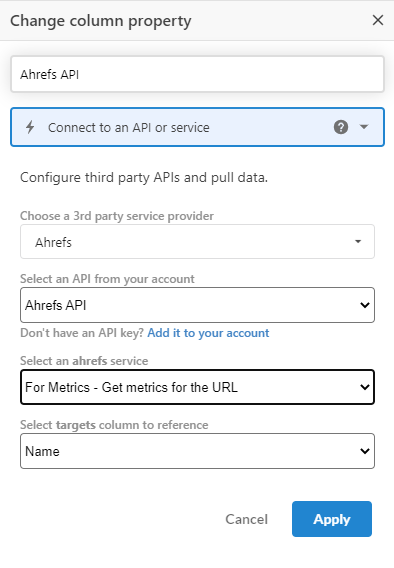
Then we can connect to an API. Here we will connect to Ahrefs API. Get the API key, which is the Ahrefs API key that we added. Get the metrics, which in this case are the backlink metrics.
Select 'target column to reference' and select a name.
Change the column name above, put it as 'backlinks API,' and finally click on apply.
This brings in all the information about the URLs. Click on the data explorer, and it will give you the total number of backlinks, the total number of pages, valid pages, no follow, do-follow links, canonicals, and the number of internal links.
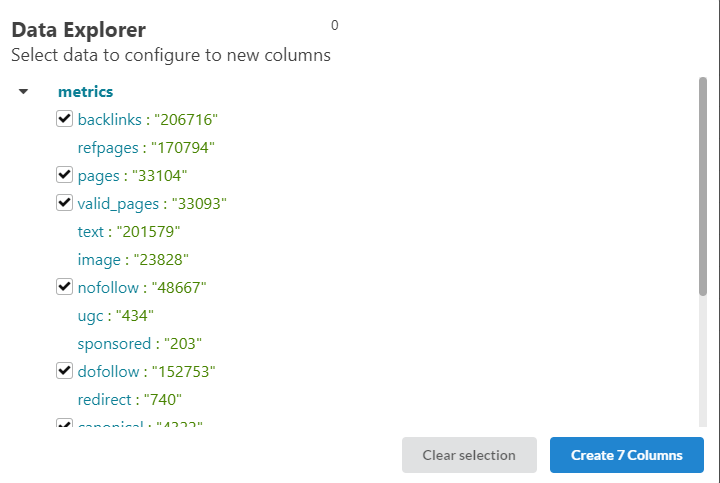
Create these seven columns, and all the data is available right in one place. Now, this data of the seven columns can be tracked in real-time by refreshing now and then.
For the same URLs, if we can check keyword positions, we will need to use position API. Connect to an API and choose Ahrefs as the third-party provider. Select the Ahrefs API key. Here we want to bring in the position and name the column as position API. Select the targets column for reference. Then click apply. This will bring in the position data of the URLs. Click on explore data, and this again provides us with options: total positions, positions at top 3, positions at top 10, total traffic, and cost for top 3 and top 10.
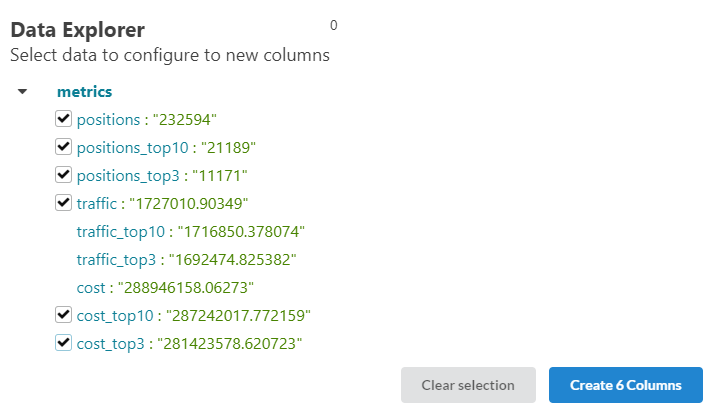
Create these six columns, and we can bring in the whole position metrics and track keyword SEO data and see how you're performing against your competitors. Once we have set up our backlinks and position APIs, we will see how to do an on-page SEO audit.
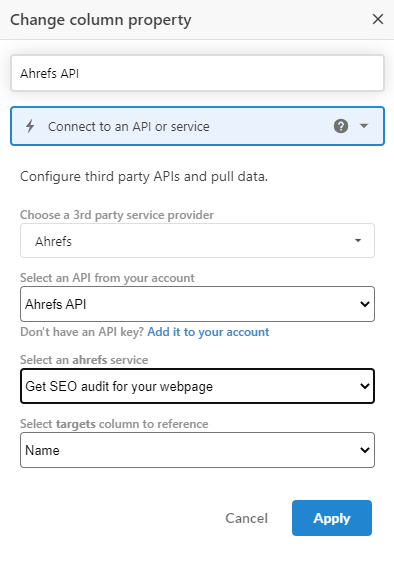
First, we will get in the URLs that we want. We already have it connected to the SEO audit API. Select the API key, which is Ahrefs API key in this case. Select the service as 'get SEO audit' for your web page' and fill in the target column as a website and click on apply.
This will bring in the data. Click on refresh to bring in the real-time data. This is how users can pull in all the required information: the word count, title description, H1 tags, internal and external links, and their meta tags for social. This is how we can track both backlinks and position information and do an on-page SEO audit using Ahrefs in Stackby.
If you wish to not simply make do in your business and put in extra inconvenient hours, you can try this for free.

![A Simple Guide on Workflow Management Software [Updated 2024]](/blog/content/images/size/w960/2021/12/work-management-blog.png)