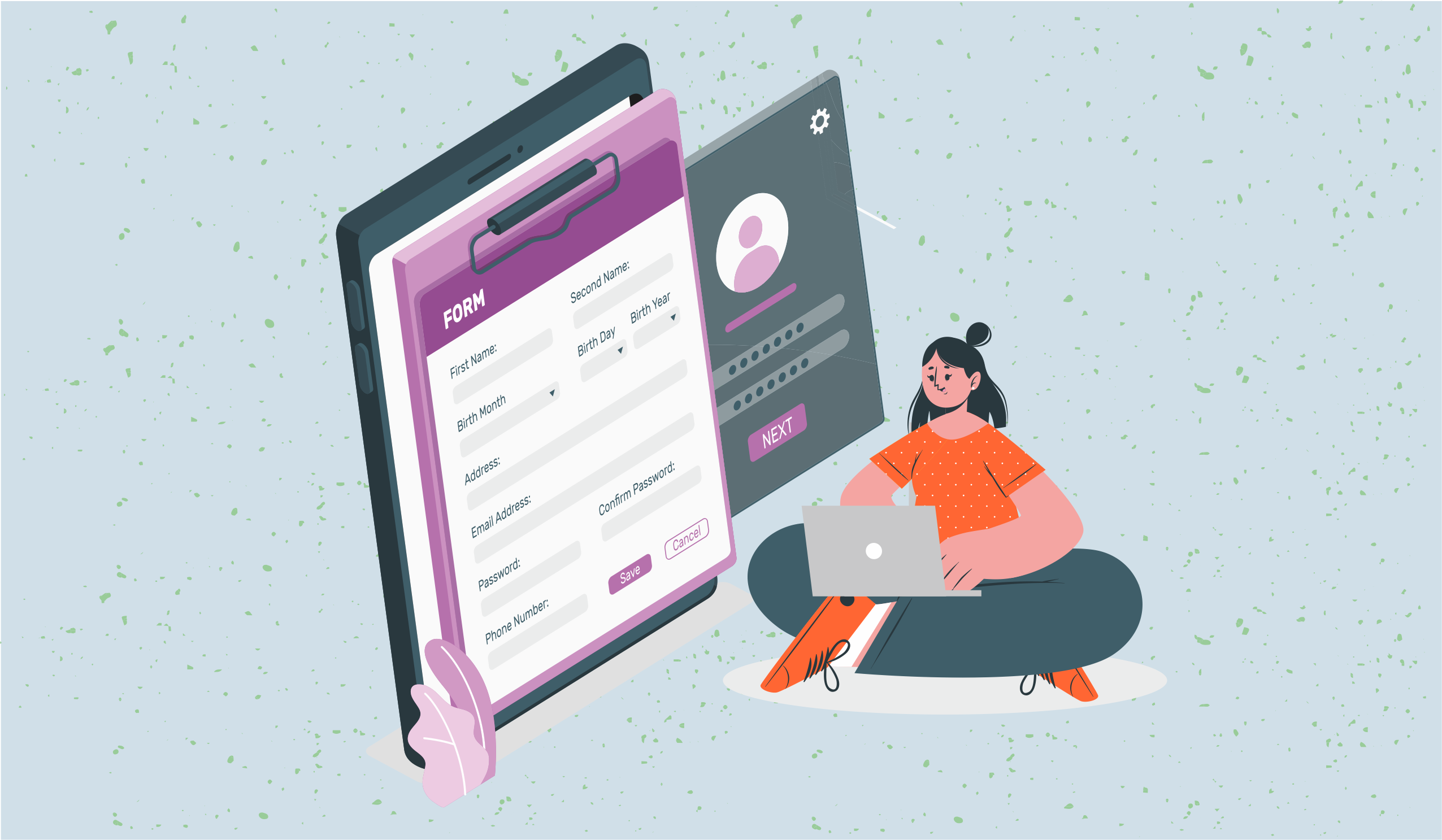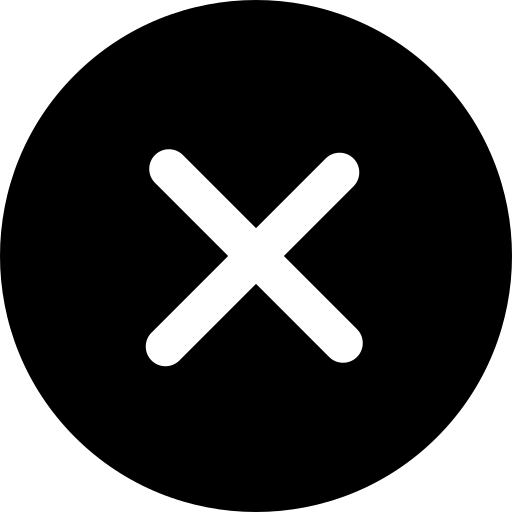9 Easy Steps to Automate Invoice Creation in Stackby
Learn how you can automatically create invoices in bulk with our newly launched Page Designer app in Stackby.
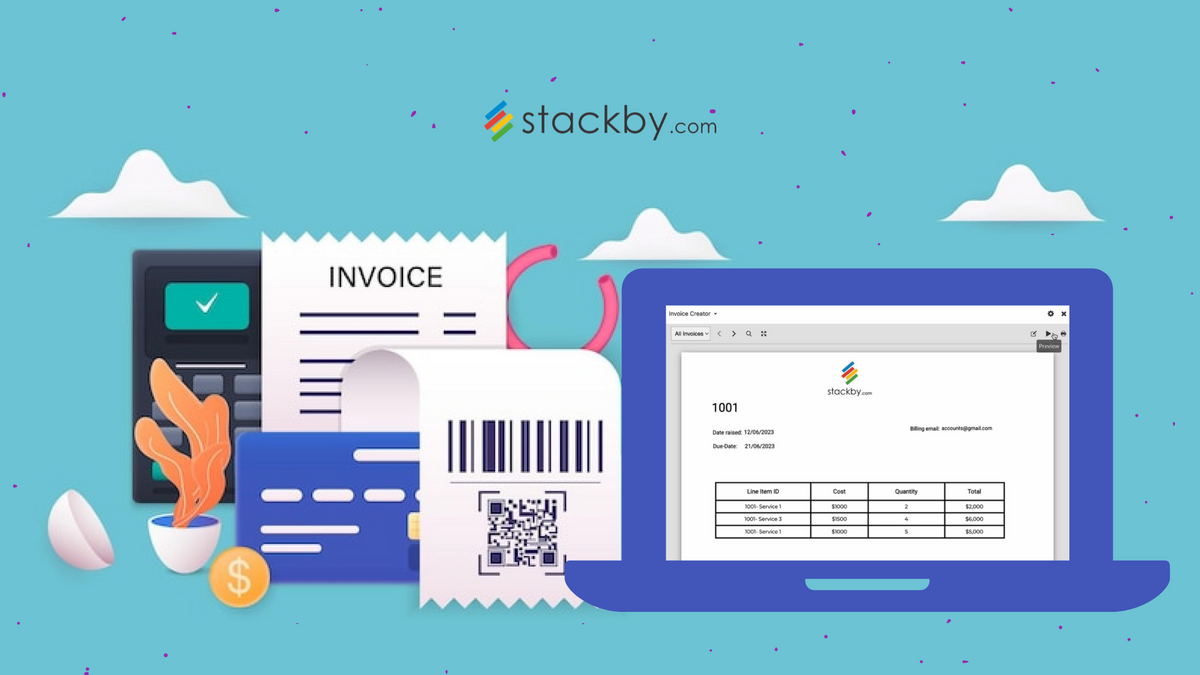
Invoicing is a crucial aspect of any business, but manually creating invoices can be tedious and time-consuming.
Spending hours generating individual invoices for clients and dealing with potential errors can take away precious time that could be better utilized on core business activities.
Fortunately, there's a powerful solution that can save you valuable time and streamline your invoice creation process – Page Designer in Stackby, combined with automation.
Page Designer is a versatile app that allows you to create visually appealing and professional templates for various purposes, including invoices.
With its intuitive drag-and-drop interface, flexible page settings, and real-time collaboration features, this tool has already revolutionized how users design templates for their records.
With the ability to dynamically populate invoice templates, it empowers you to create professional, branded invoices effortlessly.
When combined with Stackby's apps and Powerups, Page Designer becomes a dynamic tool that can automate invoice creation. By automating invoices, you can ensure accuracy, consistency, and efficiency in your billing operations.
In this informative blog post, we will guide you through the steps to automate invoice creation using Page Designer in Stackby, saving you time and effort. So, let's dig in:
Step-by-Step Guide to Automate Invoice Creation Process
Here are the detailed steps that you need to follow to carry out the automation of the invoice creation procedure:
Step 1: Prepare Your Data in Stackby
To begin automating your invoice creation, having your data well-organized in Stackby is essential.
Create a database or table containing all the necessary information for your invoices, such as client details, billing items, quantities, rates, and applicable taxes. Organizing your data effectively will set the foundation for a seamless automation process.
Step 2: Design Your Custom Invoice Template
Page Designer allows you to design your custom invoice template according to your business's needs and branding. Choose a suitable page size and orientation for your invoices, ensuring they are visually appealing and professional.
Customize the layout by adding columns from your data table, such as client name, item description, quantity, rate, and total amount. To personalize the invoice, you can also include your company logo, payment terms, and other relevant information.
Step 3: Map Data to the Invoice Template
In the automation, map the data from your data table to the corresponding fields in the invoice template.
For example, drag and drop the link field to the page, and use ‘table’ format in the link field to display all the line items associated with that link field.
Automate the calculations for the total amount by multiplying the quantity with the rate for each item. The automation will dynamically populate the template with the relevant data from your data table.
Step 4: Calculate Totals and Taxes
Use formulas in Stackby to calculate the total amounts, taxes, and other relevant fields based on the provided data.
These calculated values can then be dynamically inserted into the invoice template using the advanced features of Stackby
Step 5: Personalize and Finalize
To add a personal touch, you can further customize the appearance of your invoices in Page Designer. Modify fonts, colors, and styles to match your brand identity and create a cohesive look for your invoices.
Include a thank-you note or a personalized message for your clients, reinforcing positive customer relationships. Once you are satisfied with the template, save it for future use.
Step 6: Generate Invoices with Ease
With the table set up and the invoice template ready, the process of generating invoices becomes effortless.
Every time a new record is added to your data table,, Page Designer will automatically create a new invoice with the updated information.
It eliminates the need for manual intervention and ensures that your invoices are consistently accurate and professional.
Step 7: Review and Send
Before sending out the invoices to your clients, reviewing them for accuracy is essential. Check all the details, amounts, and calculations to ensure everything is correct.
With automation taking care of the bulk of the work, you can focus on quality control, ensuring that your invoices meet the highest standards.
Step 8: Export and Share
Once the invoices are ready, you can export them as PDF files directly from Page Designer. It allows you to share professional-looking invoices with your clients through email or print them for physical distribution.
The PDF format ensures that your invoices retain their formatting and are easy for your clients to review and process.
Step 9: Real-Time Updates
As your data in Stackby updates, your invoices will automatically reflect those changes. If you add new clients, update product details, or modify rates, the invoice generation process will account for these changes in real time.
It ensures that your invoices are always accurate and up to date.
Check out the detailed tutorial for Automated Invoice Creator:
In a Nutshell
Automating invoice creation with Page Designer in Stackby is a game-changer for businesses looking to optimize their billing process. Streamlining the invoicing workflow can save valuable time and reduce the chances of errors.
With the ability to dynamically populate invoice templates from your Stackby data, Page Designer empowers you to create professional, branded invoices effortlessly.
Embrace automation and let Page Designer handle the repetitive tasks, freeing you to focus on building strong client relationships and growing your business.
It is time to automate invoice creation and experience the efficiency and convenience it brings to your billing process.
Take advantage of Stackby's powerful features and Page Designer's automation capabilities to elevate your invoicing to new heights. Simplify your billing workflow and ensure accurate, on-time invoices for your clients with the power of automation.
With Page Designer in Stackby, your billing process becomes efficient, error-free, and stress-free, allowing you to focus on what truly matters - the success and growth of your business!
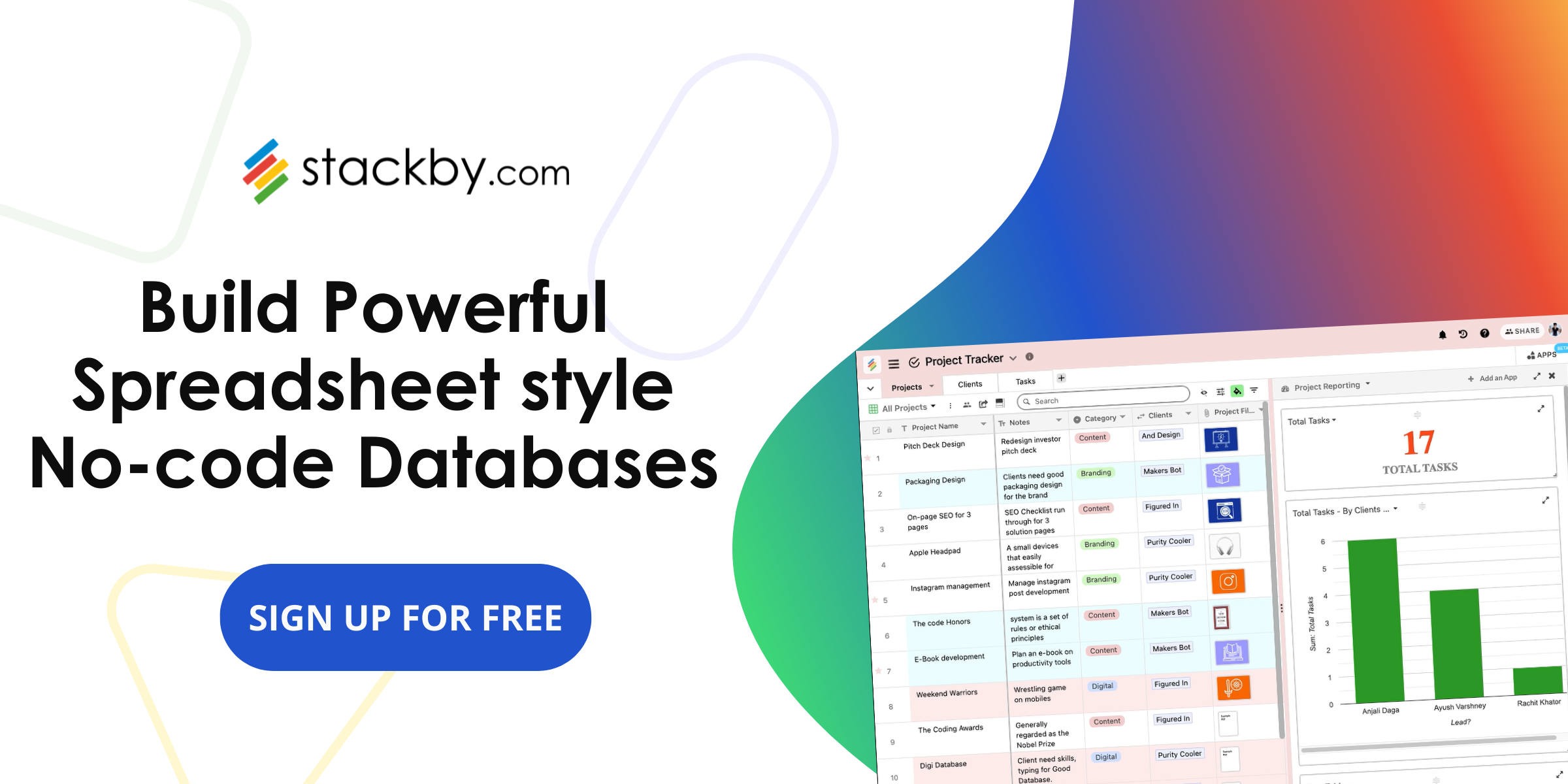

![A Simple Guide on Workflow Management Software [Updated 2024]](/blog/content/images/size/w960/2021/12/work-management-blog.png)